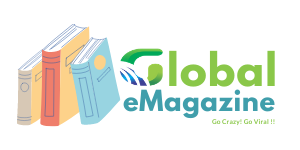Have you tried a Nintendo emulator before?
Nintendo is a video console game that is loved by millions of people. Nintendo is continuously developing new games and releasing them to the community with new technology advancements. Even Nintendo updates with its new games most console game enthusiasts love to play classic Nintendo games. That is why we are going to talk about the Nintendo emulator iOS today.
Nintendo emulator is an application that facilitates the running of old Nintendo games on iPhones and iPads. Not only for iOS, Nintendo emulators are available for PCs and also Android applications.
When we come to iOS, it’s a different story as iOS does not allow for installing a Nintendo emulator. So, keep reading this guide as we are explaining how to install an emulator on iPhones and iPads.
Recommended emulator for classic Nintendo games
There are iOS emulators available for playing Nintendo games on iPhones and iPads. But we need to make sure to install secure Nintendo emulator iOS on iPhones and iPad. As there might be harmful tools available that make your devices dangerous.
Almost all of these Nintendo emulators are third-party iOS applications as iOS does not allow the installation of console game emulators through the app store.
That is why we need to be careful when selecting an iOS emulator for playing classic console games. So what we recommend is to get the Delta Nintendo emulator for iOS.
Let us see why the Delta Nintendo emulator is good
Delta emulator is known as the best iOS emulator for playing not only Nintendo games but also Game Boy Advance and Sega Genesis games. Even if you are looking for a Nintendo 64, Nintendo DS, or NES emulator for iOS, this Delta is the best tool.
Delta is secure to use on any iPhone or iPad and still, and thousands of users still run this application on their iOS devices.
On the other hand, Delta has a large number of classic games available to play. It also allows the addition of games using Delta’s in-built game browser and also importing ROM files.
Features of Delta emulator
- Delta comes with a handy and user-friendly interface to help with playing games easily
- Skins are available to add freely to change game controller interfaces
- Saving and loading games is available as a feature
- If you need to use two or more devices to play the same game, Delta helps with syncing data to the cloud using Google Drive and Dropbox
- Play games quickly with cheat codes
Follow these steps to get the Delta Nintendo emulator
As I mentioned above, Delta is not allowed to install through the Apple App store. So that we have to use another method for installing the Delta on iPhones and iPads.
That is where AltStore comes into action as it is working as a third-party app store for iOS. All you need to do is to get the latest version of AltStore to your device first. You have to use a Windows or Mac PC for the installation process of AltStore.
All of the AltStore installation institutions are available on the AltStore website. There is a special thing about the AltStore, this tool is also developed by the same developer who builds the Delta Nintendo emulator iOS.
When you completed the AltStore installation, open the app and then search for the Delta emulator. When you find it, just click the FREE button to install Delta on your iPhone or iPad.
Then you can open the Delta emulator app and play Nintendo games using your iOS device.