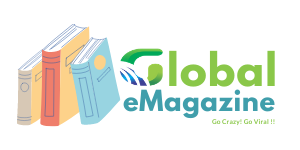Do you love playing classic Nintendo games but don’t have access to the original console? Fret not, as there are various Nintendo emulators available for Android devices that allow you to enjoy your favorite games on the go. In this article, we’ll be discussing the Top 5 Nintendo Emulators for android.

Introduction
Nintendo has been a major player in the gaming industry for over three decades, and its classic games are still enjoyed by gamers worldwide. While the original consoles are no longer available, Nintendo emulators have become increasingly popular. With the rise of Android devices, gamers can now enjoy classic Nintendo games on the go. In this article, we’ll be discussing the Top 5 Nintendo Emulators for android. You can also check the Top Nintendo emulator for iOS also
What is a Nintendo Emulator?
Before we delve into the top 5 Nintendo emulators for Android, let’s first understand what a Nintendo emulator is. A Nintendo emulator is a software program that mimics the functionality of the original Nintendo console. The emulator allows you to play Nintendo games on your computer or mobile device. Nintendo emulators have been around for years, but they have become increasingly popular with the rise of Android devices. But You also try some top 10 camera apps for android
Nintendo Emulators for Android
1. RetroArch:
RetroArch is one of the best Nintendo emulators available for Android. It is an open-source emulator that supports various gaming platforms, including Nintendo. It has a user-friendly interface and allows you to customize the controls to suit your preferences. RetroArch also supports save states, cheats, and shaders. One of the key features of RetroArch is its ability to use different cores to emulate different consoles. This means that you can use RetroArch to play games from a variety of different gaming platforms, including Nintendo, Super Nintendo, Nintendo 64, Game Boy Advance, and many more. RetroArch also supports netplay, which means you can play multiplayer games online with other RetroArch users. These are the Top 5 Nintendo Emulators for android
2. John NESS:
John NESS is another great Nintendo emulator for Android. It is designed to emulate the classic Nintendo Entertainment System (NES) and the Super Nintendo Entertainment System (SNES). The emulator has a simple user interface and supports various controller types. It also supports save states cheats, and fast-forward. John NESS is one of the most accurate emulators available for Android, which means that it can accurately replicate the performance of the original consoles. It also has a range of different graphical filters that can be used to enhance the appearance of the games.
3. My Boy! Free:
My Boy! Free is an excellent Nintendo Game Boy Advance emulator for Android. It has a user-friendly interface and supports various controller types. My Boy! Free also supports save states, cheats, and fast-forward. The emulator also has a feature that allows you to link up with other players and trade Pokemon. One of the key advantages of My Boy! Free is its ability to run on low-spec devices. This means that even older Android devices should be able to run My Boy! Free without any issues. The emulator also has a feature that allows you to take screenshots of your gameplay, which can be useful if you want to share your progress with others.
4. ClassicBoy:
ClassicBoy is an all-in-one emulator that supports various gaming platforms, including Nintendo. It has a user-friendly interface and supports various controller types. ClassicBoy also supports save states, cheats, and fast forward. The emulator also has a feature that allows you to link up with other players and play multiplayer games. One of the key features of ClassicBoy is its ability to emulate multiple consoles. In addition to Nintendo, ClassicBoy can also emulate consoles such as the PlayStation, Game Boy Advance, and more. This makes it a versatile emulator that can handle a wide variety of classic games.
5. DraStic DS Emulator:
DraStic DS Emulator is an excellent Nintendo DS emulator for Android. It has a user-friendly interface and supports various controller types. DraStic DS Emulator also supports saving states, cheats, and fast forward. It also has a feature that allows you to link up with other players and play multiplayer games. One of the key advantages of the DraStic DS Emulator is its ability to accurately replicate the performance of the original Nintendo DS console. This means that you can play your favorite Nintendo DS games without any issues. The emulator also has a feature that allows you to save your games to Google Drive, which means that you can easily transfer your games between devices.

Conclusion
Thanks for reading this article!